Jason Vale brings you three powerful organic juice plans – specifically designed with optimum health and rapid, healthy weight loss in mind.
Jason Vale brings you three powerful organic juice cleanses – specifically designed with optimum health and rapid, healthy weight loss in mind.



3-DAY FLUSH
£109.99
£94.99
(With Code)
Choose either a 3, 5 , or 7-Day Cleanse to suit you.
Let us know when and where you would like it delivered.
We’ll get to work & deliver your cleanse direct to your door.
Your cleanse will then be ready & waiting for you!
Complete the cleanse & be amazed by how good you feel.
Introducing JUICE CLUB, our NEW loyalty program. Earn points with every sip & redeem them for FREE cleanses & products. It’s FREE to join, so what are you waiting for?


15 Fire Shots + 15 Spice Shots
OR SAVE OVER 5%*
By adding to any cleanse order.
+20 Points
Our little blue bottles protect your juice from nutrient-depleting light and oxygen! We’re currently the only company to do this.
Our juices are unpasteurised, and unlike some competitors, we don’t use HPP. We want to preserve beneficial gut prebiotics, not kill them off!
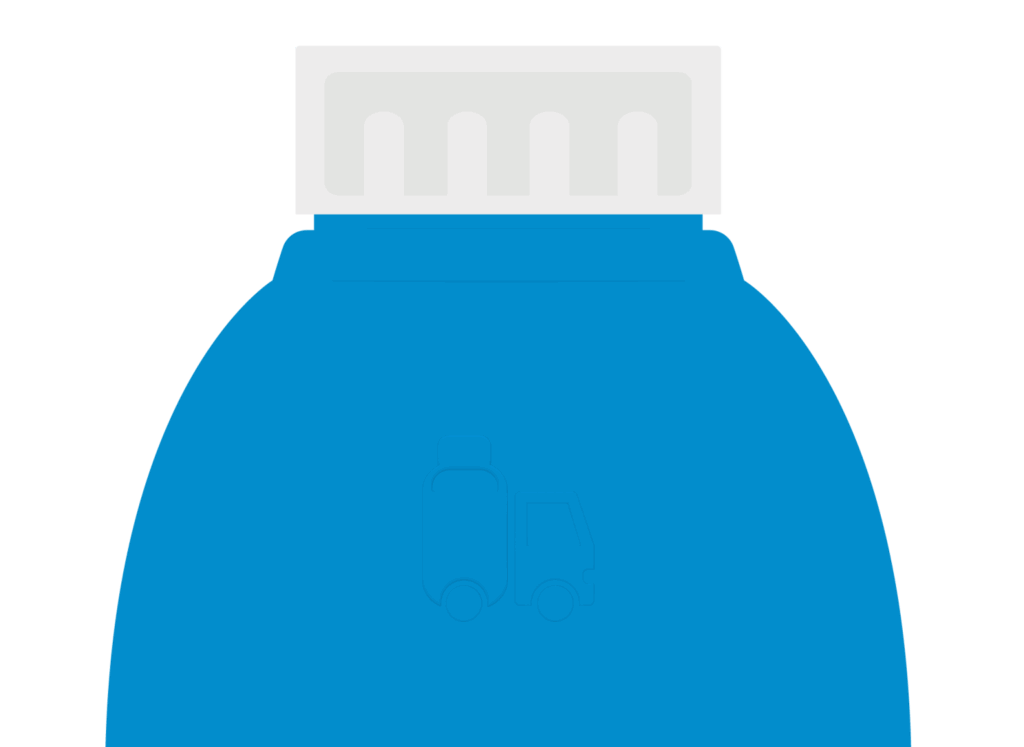

You’ll never be late for a juice again with this handy app! Featuring juice-time notifications, full cleanse schedule, and daily tips from Jason, it’s the ultimate companion for a successful juice cleanse—and it’s completely FREE.
Are you ready to maximise your success? Simply download the app, and get ready to start your juicy journey!
Give the gift of health
